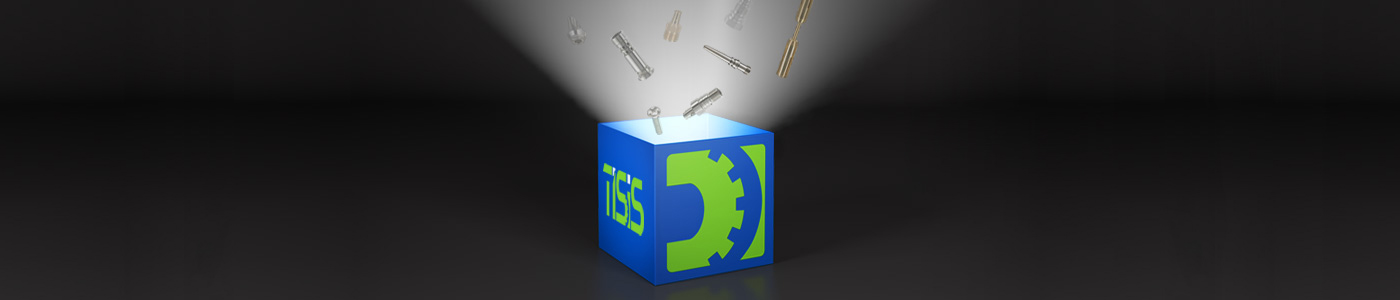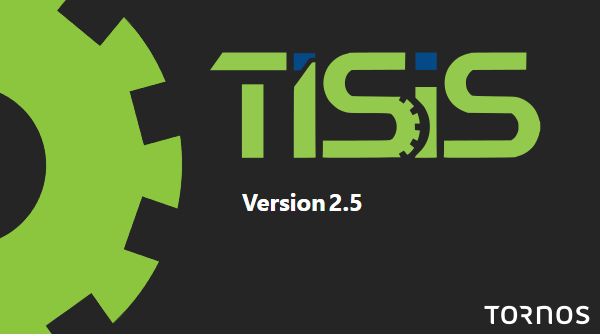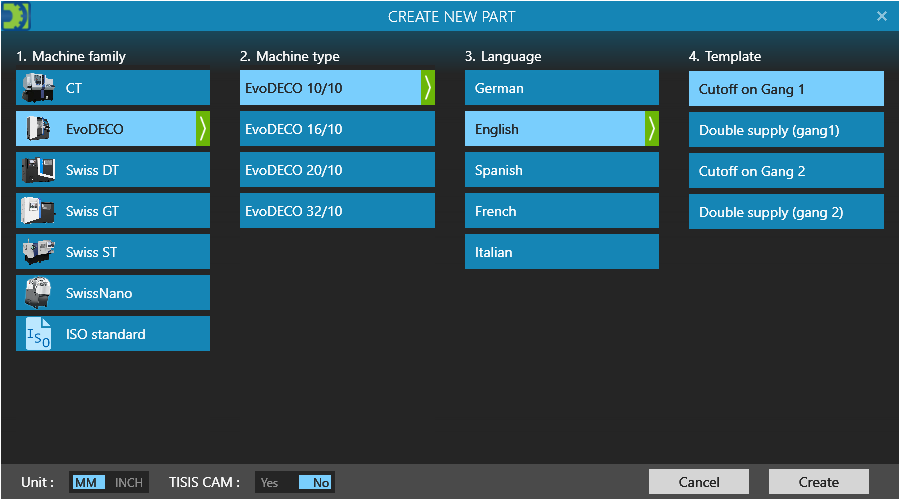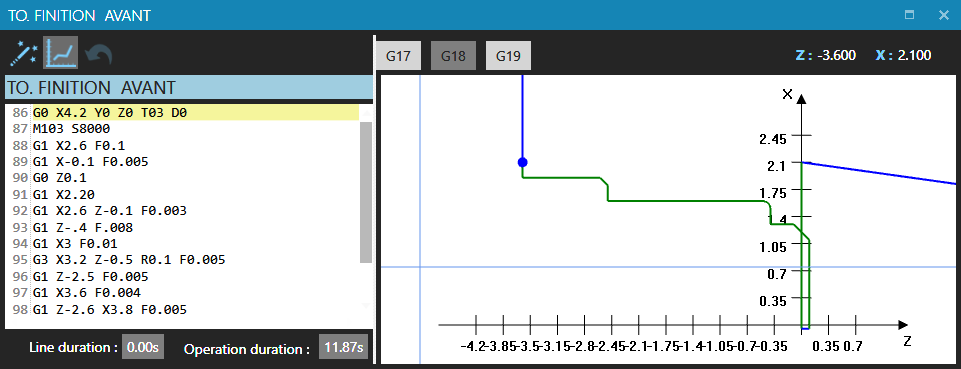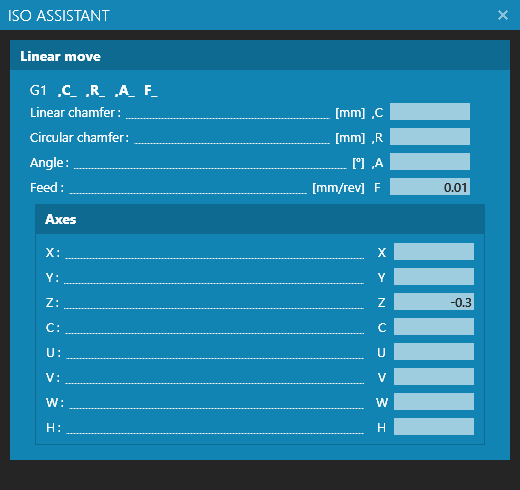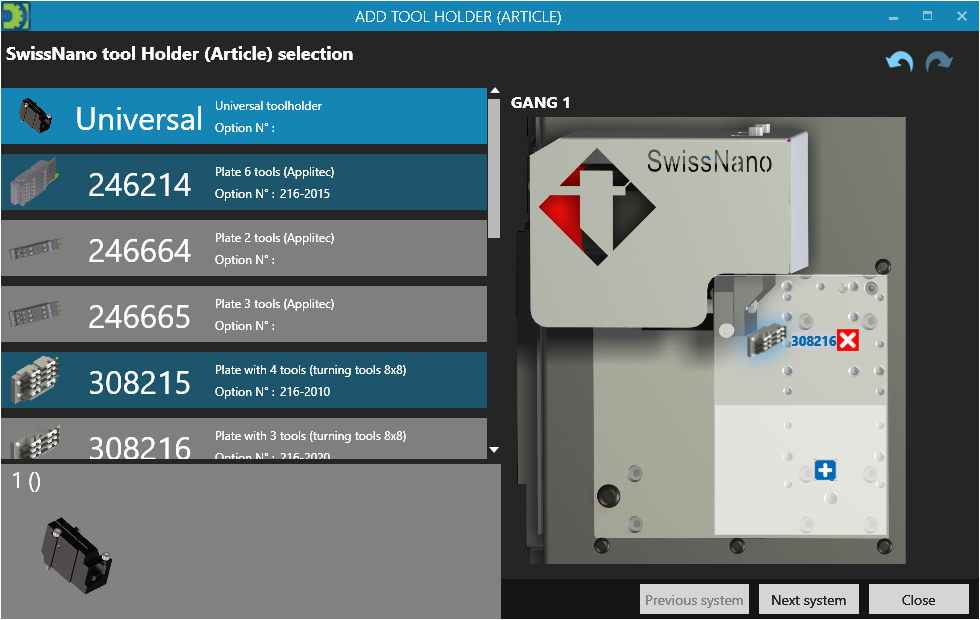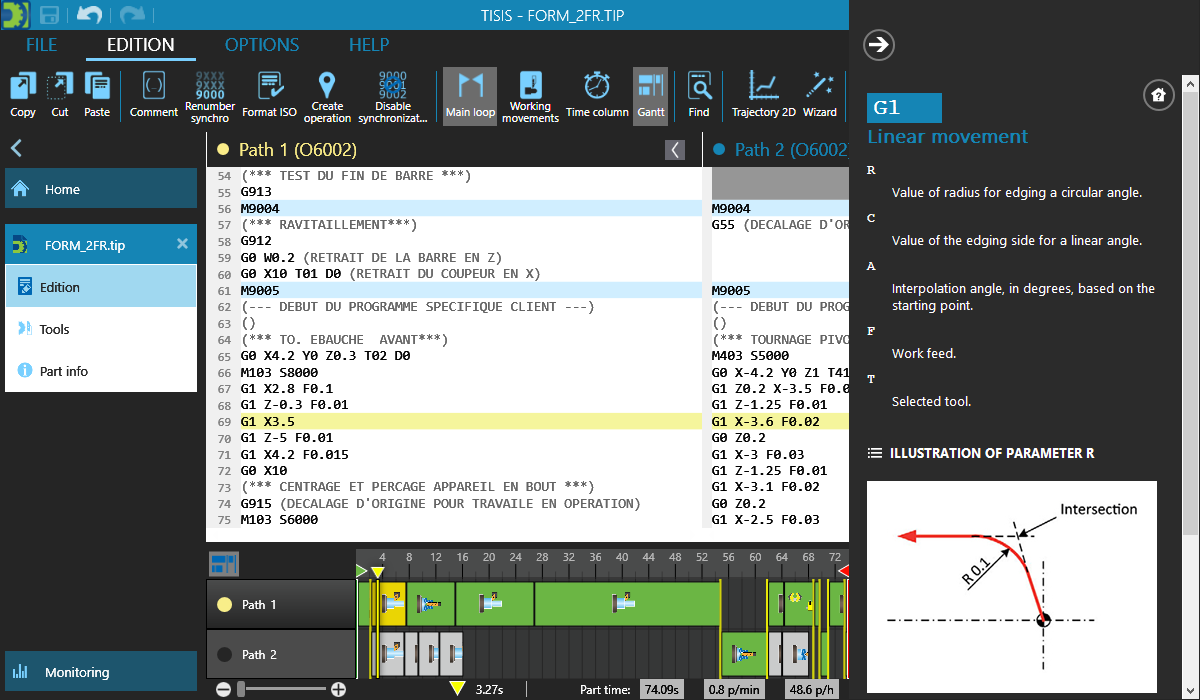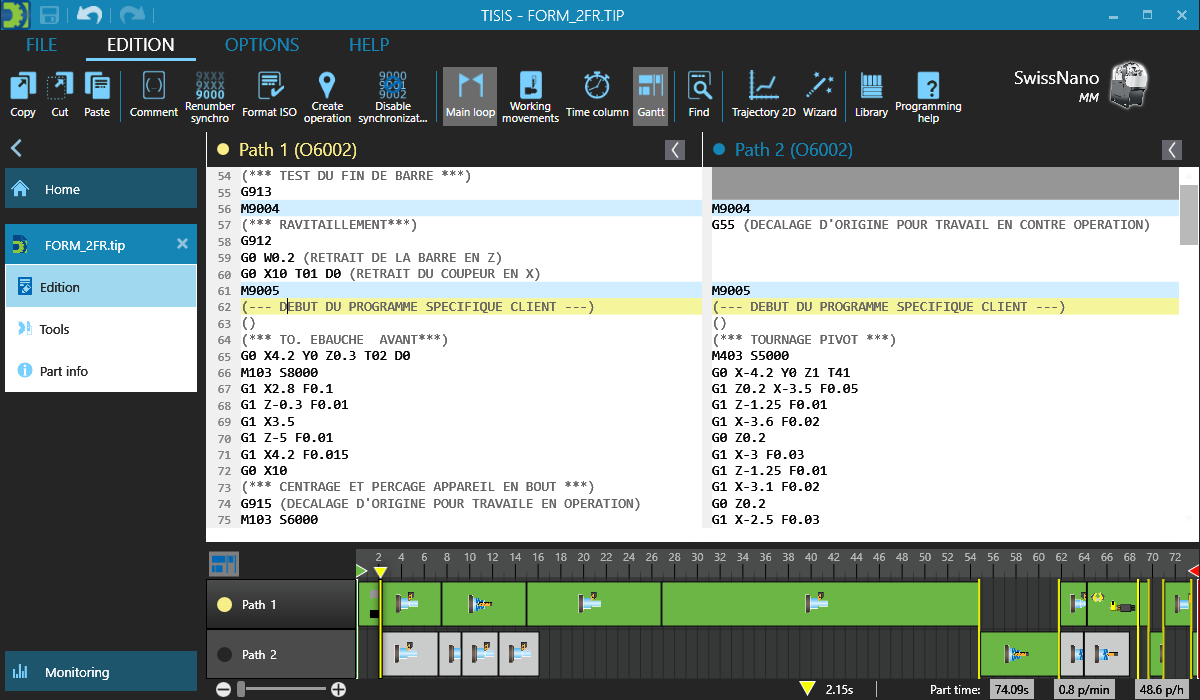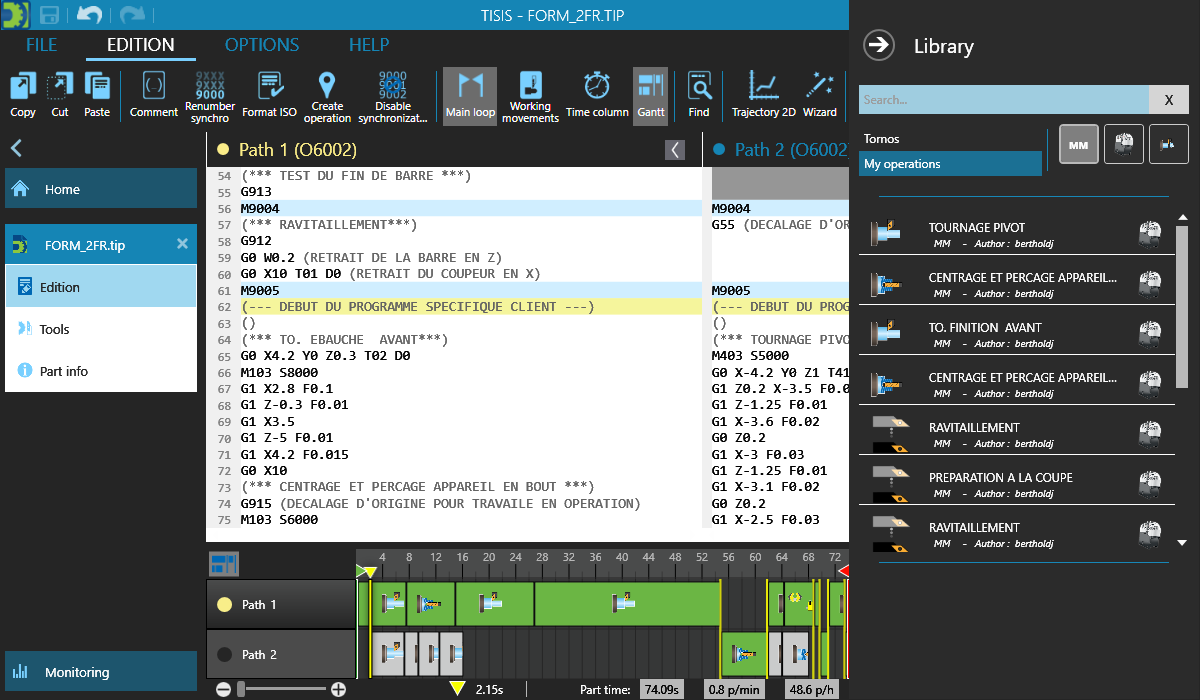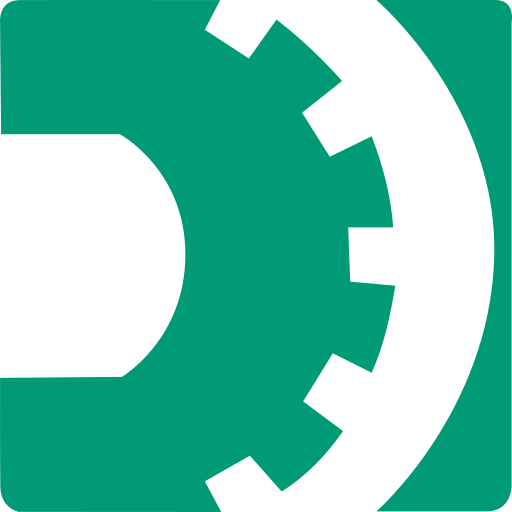
2.5.1
Tornos SA
- Windows 7
- Windows 8 & 8.1
- Windows 10 (RAM: >8GB, CPU: >Intel i3, HD: >2GB Free)
TISIS
Tornos Iso Swiss Integrated Solution
IMPORTANT: Compatibility with Motion Control
It is essential to perform the software updates on the machine, i.e. the Connectivity Pack and Motion Control according to the following versions:
- Connectivity pack: 2.4
- SwissNano Motion Control: 803
- Swiss ST26 Motion Control: 28M
- Swiss GT26 & CT20 Motion Control: 803
- Swiss GT13, GT32 & DT13 Motion Control: 803
Please contact Tornos after-sales service for a motion control update.
News
- Turbo mode
- Change machine (part)
- CT20 V2 machine supported
- GT32 BP machine for TISIS CAM
- Machine tool holder update
- Part templates updated
Features
Transfer of tool catalogue (items) onto the machine via the network (Connectivity Pack Option)
PROGRAMMING
- Simplified display of part information
- Vertical ISO code editor with syntax colouring
- Part models and multilingual application
- Synchronised ISO code display fluidity
- Checking synchronisation errors
- Print usual documents
- File comparator
- Calculation of the part duration and display of the time diagram
- Programming help (ISO code)
- Program edition from Gantt diagram
TOOL CATALOG
- Simplified management of items/tool supports with graphical representation
- Management of item/tool support incompatibilities
- Default values of tool geometries
- Simplified view of tools per channel
- Assured compatibility of tool support (items) files (TAP extension) of machine tools.
- Addition of new tool supports (items) via TSPK external file(s).
MONITORING (with connectivity pack)
- View of complete machine fleet according to the machine type with the possibility to sort the displays:
- Machine status (machine lamp copy)
- Machines at end of production
- View of production in progress for each machine:
- Part counter, remaining production time and part name
- Alarms and/or active messages
- Part library with drawing and part op plan, images & documents for setup
PROBLEM(S)
If you had to encounter problem with the TISIS software, please use Tornos Contact
In order to reproduce the problem, we kindly ask you to give as many information as you can.